How to Post a Job on UNEPASS
Step 1: Navigate to the Menu
- Go to the top-right corner of the website and open the menu.
Step 2: Sign In or Register
- Click Start, then Register or Sign In if you already have an account.
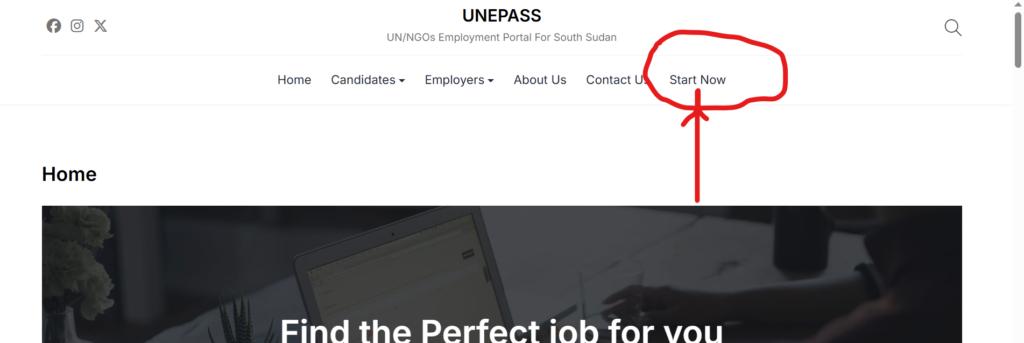
Step 3: Post a Job Listing
- After logging in, go to the menu and click Employers and you will see Submit a Job in the dropdown list.
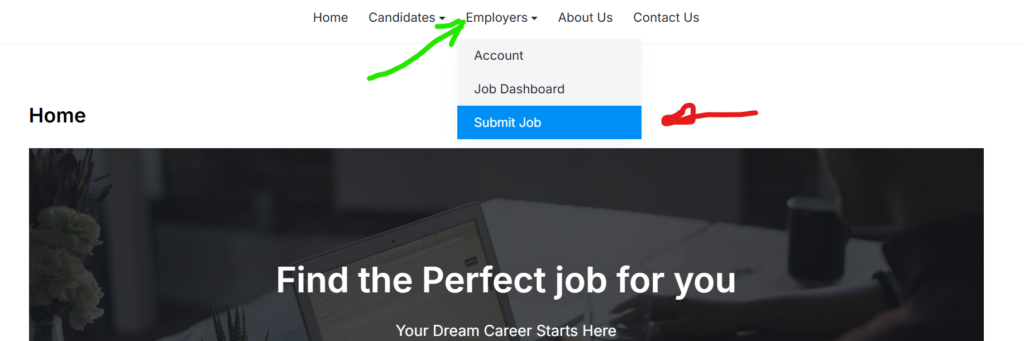
Step 4: Fill in Job Details
Complete the job listing form with the following details:
✅ Job Title – The position name.
✅ Location (Optional) – Select a job region.
✅ Remote Position (Optional) – Indicate if it’s remote.
✅ Job Type – Choose from options like Full-time, Part-time, Freelance, etc.
✅ Job Description – Provide a detailed job description.
✅ Scheduled Date (Optional) – Set a date if the job should go live later.
✅ Application Email/URL – Where applicants will send their applications or a link to your application site.
✅ Important Information (Optional) – Requirements like education level & experience.
✅ Company/Organization Name – Your business name.
✅ Website (Optional) – Your company’s website.
✅ Tagline (Optional) – A short description of your company.
✅ Video (Optional) – Attach a company video (if available).
✅ Twitter Username (Optional) – Your Twitter handle.
✅ Logo (Optional) – Upload your company logo for easy recognition.
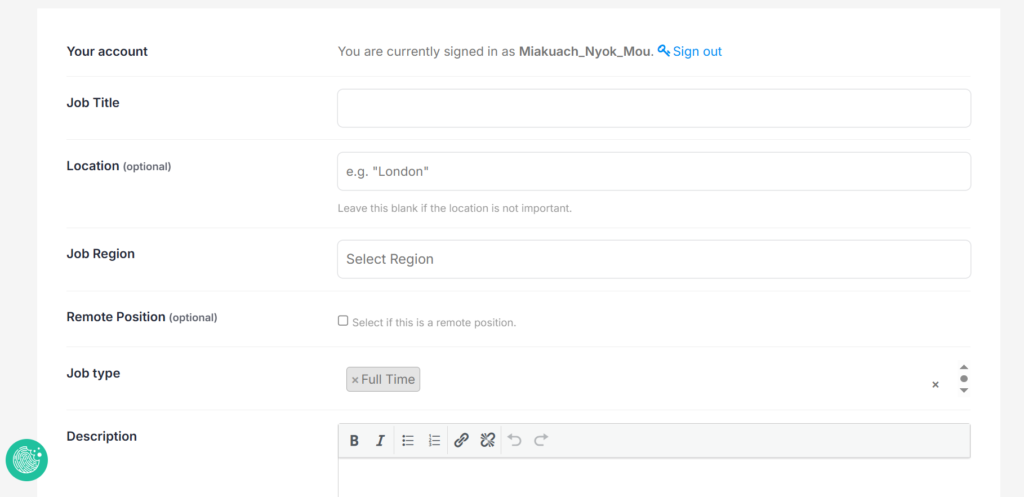
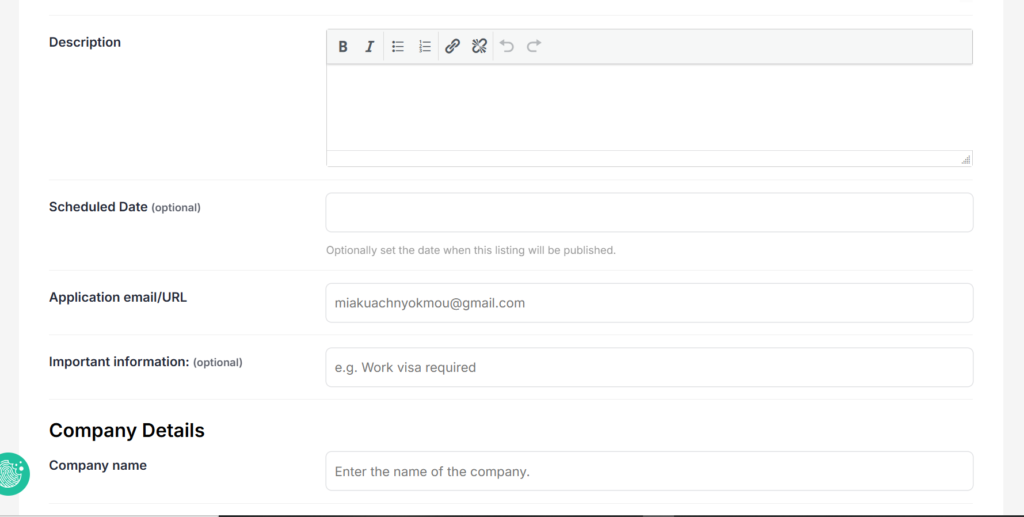
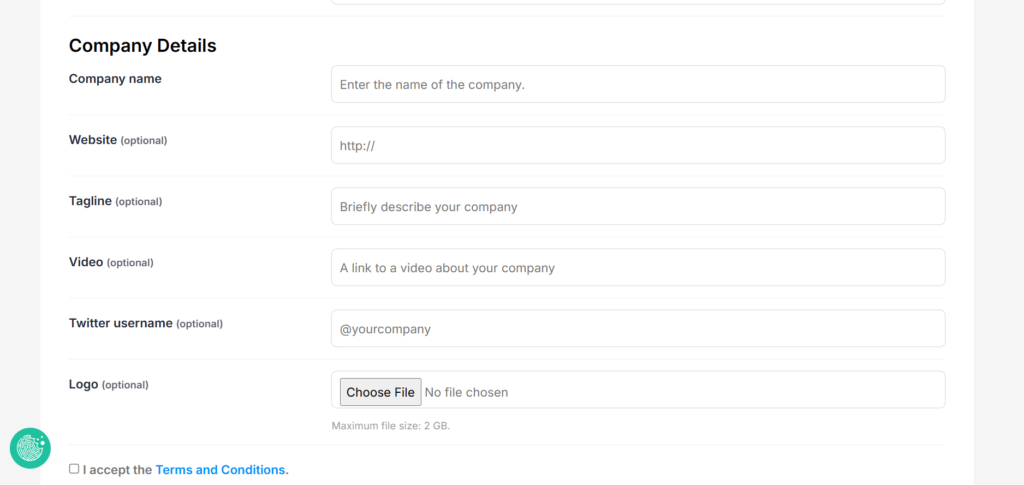
Step 5: Publish Your Job
- Click Save as Draft or Publish.
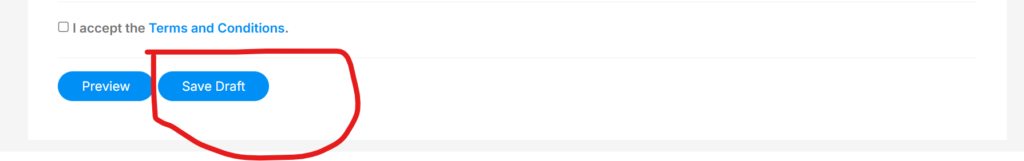
Step 6: Admin Approval
- Our team will approve your listing quickly, and once approved, your job will be live and visible to thousands of qualified job seekers
